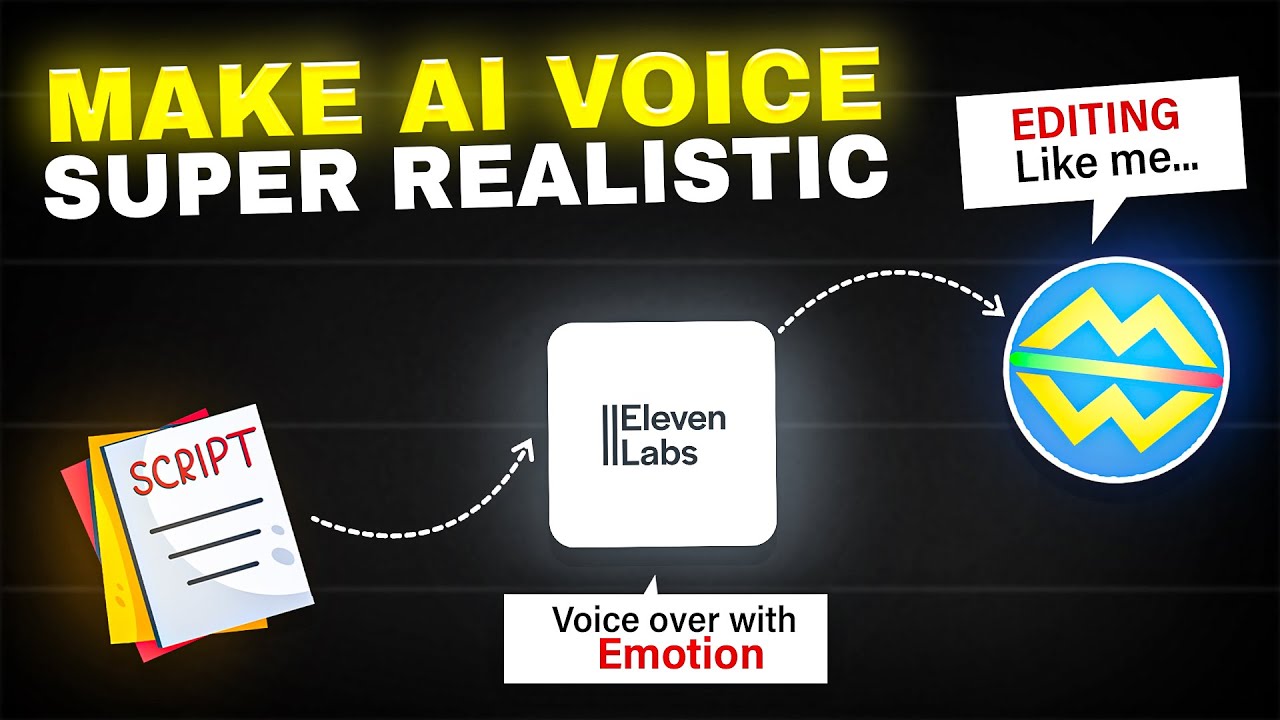
Mastering AI Voice Editing: Create Realistic AI Voices on Mobile & Monetize 100%
AI voice editing has transformed content creation, allowing creators to produce professional-grade, realistic voices without needing expensive recording equipment or voice actors. With the power of mobile apps and AI technology, you can now create high-quality, monetizable voiceovers directly from your smartphone. This guide will walk you through mastering AI voice editing, choosing the right tools, and unlocking monetization opportunities.
Why AI Voice Editing Is a Game-Changer
- Cost-Effective: Eliminates the need for professional voice artists or recording studios.
- Time-Saving: Quickly generates voiceovers with minimal effort.
- Customizable: Offers options to modify tone, pitch, and speed to match your content.
- Scalable: Ideal for creating voiceovers for multiple videos, reels, or podcasts.
Getting Started with AI Voice Editing on Mobile
1. Choose the Right AI Voice Editing App
Several mobile apps make AI voice editing accessible and seamless:
| App Name | Key Features | Cost |
|---|---|---|
| Murf AI | Realistic AI voices with tone customization | $19–$59/month |
| Voicemod | Fun and professional AI voice modulation | Free with paid upgrades |
| Resemble AI | Text-to-speech with custom voice cloning | $30–$100/month |
| Speechify | Converts text to natural-sounding speech | Free with premium plans |
| CapCut | Includes basic AI voice effects for video | Free |
2. Create Realistic AI Voiceovers
Steps to Create AI Voices Using Mobile Apps:
- Write a Script: Prepare a concise and engaging script. Tools like Grammarly or ChatGPT can help refine your text.
- Choose the Voice Style: Select a voice that suits your content (e.g., formal, energetic, calming).
- Input Text: Copy and paste the script into the app’s text-to-speech interface.
- Customize Voice Settings: Adjust pitch, tone, and speed for a personalized touch.
- Export Audio: Save the generated voiceover as an MP3 or WAV file.
Best Practices for Realistic AI Voices
- Focus on Clarity: Ensure your script is clear and concise for smooth speech generation.
- Avoid Overprocessing: Keep the voice natural by limiting excessive pitch changes or effects.
- Test Different Voices: Experiment with multiple AI voices to find the best fit for your brand or content style.
- Sync with Visuals: Ensure the voiceover aligns with the timing and emotion of your video or presentation.
How to Monetize AI Voice Content
1. YouTube Content Creation
- Use AI voices for tutorials, reviews, or explainer videos.
- Monetize through AdSense, affiliate marketing, and sponsorships.
2. Freelance Voiceover Services
- Offer voiceover services on platforms like Fiverr and Upwork.
- Specialize in eLearning, audiobooks, or promotional content.
3. Podcast Production
- Create AI-narrated podcasts on trending topics.
- Earn through ads, subscriptions, and crowdfunding.
4. Social Media Reels and Shorts
- Use AI voices to produce engaging content for TikTok, Instagram, and YouTube Shorts.
- Leverage brand collaborations for sponsored posts.
5. Sell Digital Products
- Offer pre-recorded voice packs, templates, or AI tutorials.
Features to Look for in AI Voice Tools
| Feature | Importance |
|---|---|
| Custom Voice Cloning | Allows you to replicate your unique voice. |
| Multilingual Support | Ideal for creating content in different languages. |
| Royalty-Free Usage | Ensures your voiceovers are monetizable. |
| Emotion Control | Lets you add emotional nuances to the voice. |
| Cloud-Based Storage | Easy access to files from multiple devices. |
Tools for AI Voice Editing on Mobile
AI Editing Apps for Advanced Features
- Descript: Includes AI voice editing and video syncing.
- Lovo AI: Offers over 180 customizable voices.
- Narration Box: Tailored for audiobook and eLearning narration.
Mobile-Friendly Recording Equipment
- Microphones: Use a clip-on lavalier mic for recording if mixing real and AI voiceovers.
- Noise-Canceling Apps: Tools like Krisp can clean background noise for AI voiceovers.
Real-World Use Cases of AI Voice Editing
- eLearning Videos
AI voices are widely used to create engaging lessons for online courses. - Product Reviews
AI voiceovers can make reviews sound professional and polished. - Corporate Presentations
Businesses are adopting AI voices for clear, consistent messaging in training videos. - Audiobooks
AI voices with natural intonation bring stories to life for audiobook listeners.
Tips for Maximizing Monetization
- Focus on SEO: Use keywords like “realistic AI voice editing” or “AI voice for monetization” to attract viewers.
- Leverage Analytics: Monitor video or post performance to refine your strategy.
- Collaborate with Brands: Partner with AI tool developers to showcase their capabilities.
- Upsell Services: Offer premium services like personalized voice cloning to clients.
Future Trends in AI Voice Editing
| Trend | Impact |
|---|---|
| Real-Time AI Voice Generation | Faster voice creation for live broadcasts. |
| Emotionally Expressive AI | Voices with advanced emotional nuances. |
| Multi-Language AI Voices | Expanding reach with cross-language content. |
| AI-Powered Dubbing | Localized content for global audiences. |
Conclusion
AI voice editing is a revolutionary tool for content creators and businesses alike. By leveraging realistic AI voices, mobile apps, and innovative tools, you can produce professional, monetizable content effortlessly. Whether you’re creating YouTube videos, podcasts, or eLearning modules, AI voices empower you to scale your efforts without compromising quality.
Master these techniques and step into the future of content creation today!